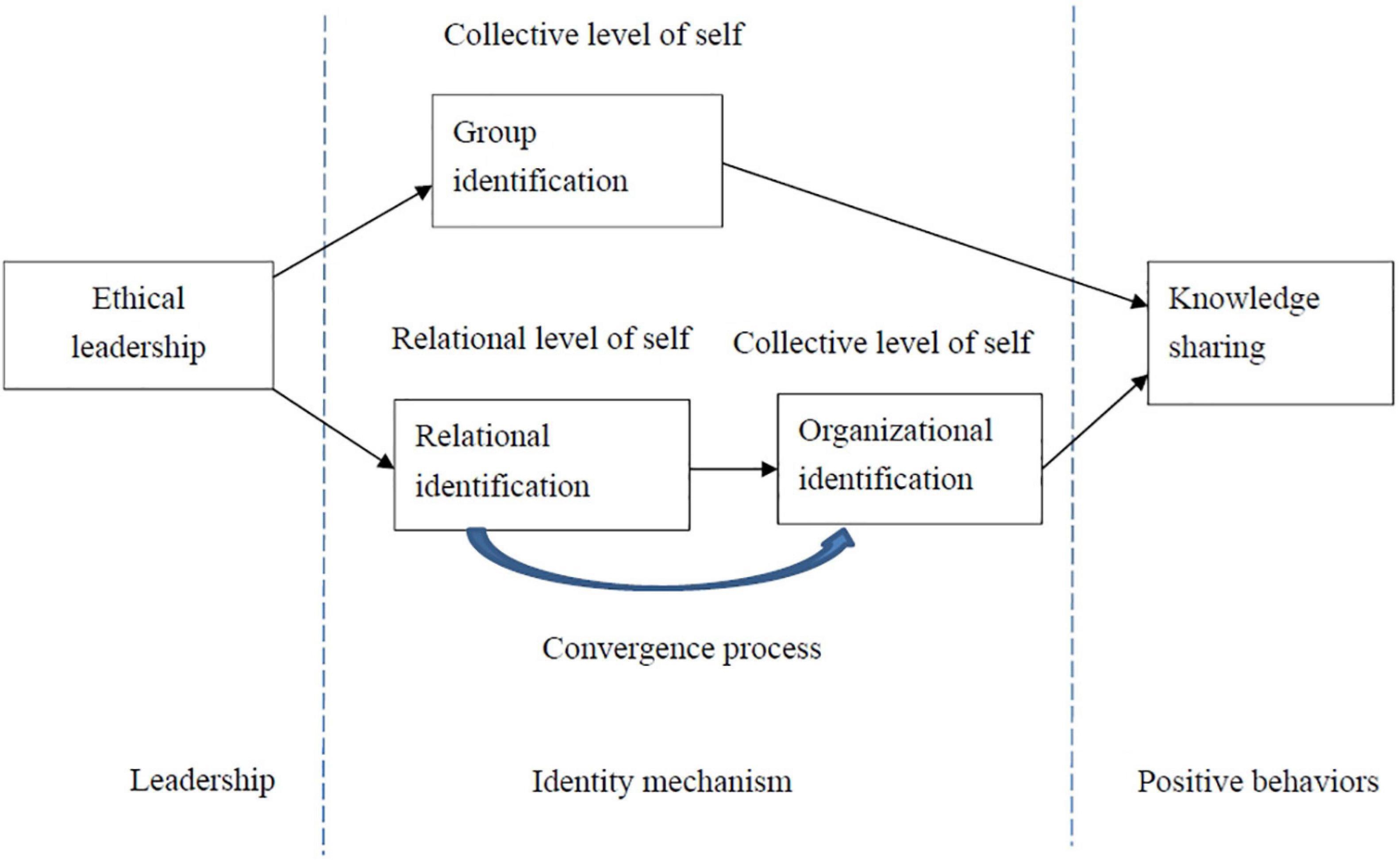
Download YouTube Sound to MP3: A Legal and Ethical Guide
Are you a music enthusiast looking to download your favorite soundtrack from YouTube to MP3 format? While it may seem like a convenient way to enjoy your favorite tunes offline, there are important legal and ethical considerations you should be aware of. In this comprehensive guide, we will delve into the ins and outs of downloading YouTube sound to MP3.
Is it Legal to Download YouTube Audio to MP3?
The legality of downloading YouTube audio to MP3 is a complex issue. While it is technically possible to convert YouTube videos to MP3 files using various online tools and software, it is important to understand that doing so may infringe on copyright laws. Most YouTube videos are protected by copyright, and downloading them without the permission of the copyright owner is illegal.
However, there are instances where downloading YouTube audio to MP3 may be considered legal. For example, if the video is in the public domain or the copyright owner has given explicit permission for downloading and converting the content, it may be permissible. It is always best to err on the side of caution and seek permission before downloading YouTube audio to MP3.
The Ethical Considerations of Downloading YouTube Audio
While the legality of downloading YouTube audio to MP3 is a major concern, it is also important to consider the ethical implications of this practice. When you download YouTube audio without proper authorization, you are depriving the content creators of their rightful compensation for their work. This can have negative implications for the artist’s livelihood and the music industry as a whole.
By downloading YouTube audio to MP3, you are also contributing to the proliferation of piracy and illegal distribution of copyrighted content. This can harm the creative industries and discourage artists from producing new and innovative works. It is crucial to respect the rights of content creators and support them by consuming their work through legal and legitimate channels.
How to Legally Download YouTube Sound to MP3
If you are determined to download YouTube sound to MP3 while staying on the right side of the law, there are legal ways to do so. Many streaming platforms, such as YouTube Music and Spotify, offer offline download options for a subscription fee. By paying for a subscription, you can download and listen to your favorite tracks legally and ethically.
Alternatively, you can explore music licensing platforms that allow you to purchase and download music for personal use. These platforms ensure that the artists and copyright holders receive proper compensation for their work while allowing you to enjoy your favorite tracks legally.
Conclusion
While the temptation to download YouTube audio to MP3 may be strong, it is important to consider the legal and ethical implications of this practice. By understanding the copyright laws and supporting content creators through legitimate channels, you can enjoy your favorite music while upholding the rights of the artists. Choose to download YouTube sound to MP3 legally and ethically to ensure a sustainable and thriving music industry for all.
Download YouTube Sound to MP3: Top Tools and Software
Are you looking for a hassle-free way to convert your favorite YouTube soundtracks into MP3 files? Look no further! We have compiled a list of the top tools and software that will make the process a breeze. Say goodbye to online converters with annoying ads and limited features – these tools are here to elevate your audio conversion experience.
1. 4K YouTube to MP3
4K YouTube to MP3 is a powerful software that lets you extract audio from YouTube videos and save it in MP3 format with high quality. Its user-friendly interface and fast conversion speed make it a favorite among music enthusiasts.
2. Freemake YouTube to MP3 Boom
Freemake YouTube to MP3 Boom is a free software that allows you to download and convert YouTube videos to MP3 effortlessly. With its simple interface and batch downloading feature, you can save time and enjoy your favorite music anytime, anywhere.
3. YTD Video Downloader
YTD Video Downloader is a versatile tool that not only allows you to download videos from YouTube but also extract audio and save it in MP3 format. Its built-in player lets you preview the audio before downloading, ensuring you get the right soundtrack every time.
4. ClipGrab
ClipGrab is a robust video downloader and converter that supports various websites, including YouTube. With its integrated search function and customizable download settings, converting YouTube sound to MP3 has never been easier.
5. MP3FY
MP3FY is an online tool that simplifies the process of converting YouTube videos to MP3 format. Its lightning-fast conversion speed and compatibility with multiple devices make it a convenient choice for music lovers on the go.
6. OnlineVideoConverter
OnlineVideoConverter is a versatile platform that supports the conversion of YouTube videos to MP3, MP4, and various other formats. With its intuitive interface and advanced options, you can customize your audio files according to your preferences.
Conclusion
With the plethora of tools and software available for converting YouTube sound to MP3, you can now enjoy your favorite music without any restrictions. Whether you prefer a dedicated software or an online converter, these options guarantee a seamless and efficient conversion process. Say hello to your personalized MP3 collection today!

Download YouTube Sound to MP3: Enhance Your Audio Quality with These Tips
Are you tired of poor sound quality when downloading audio from YouTube videos? Look no further! With these expert tips, you can enhance the sound quality of your downloaded MP3 files and enjoy a superior listening experience.
1. Choose the Right Tool for the Job
When it comes to downloading YouTube sound to MP3, not all tools are created equal. Make sure you’re using a reliable and reputable converter that can preserve the audio quality of your files.
2. Opt for High-Quality Downloads
When downloading audio from YouTube, always go for high-quality MP3 formats. The higher the bitrate, the better the sound quality. Look for options that offer at least 320kbps for optimal listening.
3. Check for Audio Editing Features
Some download tools come with built-in audio editing features that allow you to enhance the sound quality further. Look for options that offer equalizers, volume normalization, and other audio enhancement tools.
4. Convert in a Quiet Environment
Background noise can negatively impact the sound quality of your downloaded MP3 files. Make sure to convert your audio in a quiet environment to avoid any interference that could affect the final output.
5. Use the Right File Format
While MP3 is a popular choice for audio downloads, other formats like FLAC or WAV can offer better sound quality. Consider your audio needs and choose the file format that best suits your preferences.
6. Avoid Compression
When downloading YouTube sound to MP3, avoid using tools that compress the audio files. Compression can reduce the quality of your audio, resulting in a less immersive listening experience.
7. Test Different Tools
Not all download tools operate the same way. Experiment with different converters to find the one that offers the best sound quality for your audio downloads. Don’t settle for subpar results!
8. Listen on Quality Audio Devices
Even the best-quality MP3 files can sound mediocre on low-quality audio devices. Invest in quality headphones or speakers to fully appreciate the enhanced sound quality of your downloaded audio.
Conclusion
By following these tips, you can enhance the sound quality of your downloaded YouTube audio files and enjoy a superior listening experience. Choose the right tools, opt for high-quality formats, and make use of audio editing features to take your audio experience to the next level. Download YouTube sound to MP3 with confidence and elevate your audio quality today!
